上篇短文主要向大家介绍了midjourney的基本使用,在文生图的时候,有时作者期望有更多的控制条件,比如生成图片的大小和横竖比,生成图片的风格等。
首先可以通过命令/settings进行相关版本,以及模式的设置,输出结果为如下图示,具体关于这些模式的含义可以参考引文,这里不做赘述。
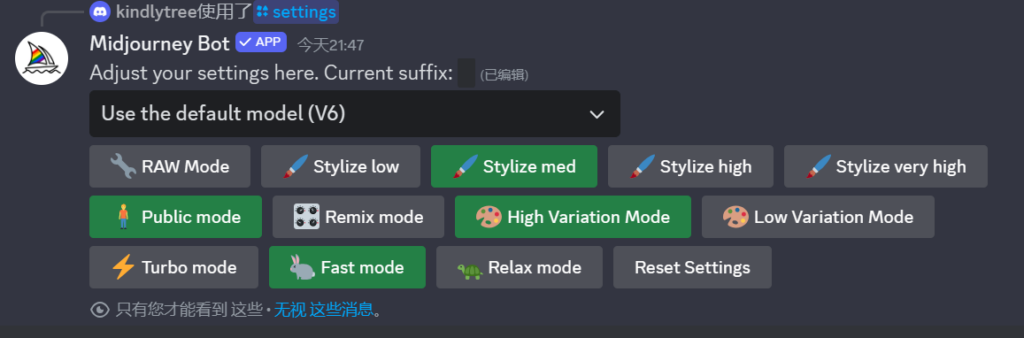
下面主要介绍一个使用一些约束和控制的示例
/imagine:The plum blossoms bloom quietly in the corner, and the flowers look particularly beautiful输出的结果如下图所示
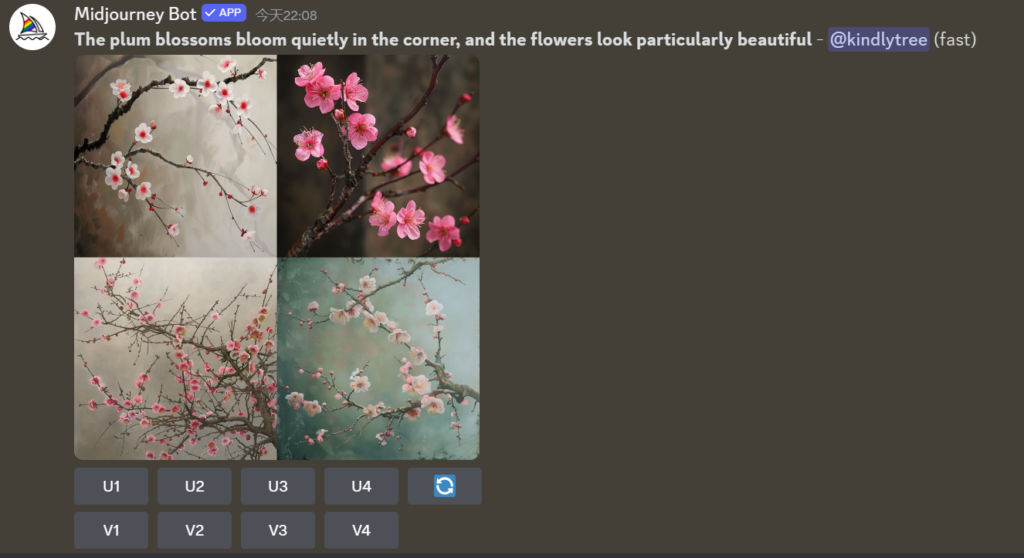
点击“U4”后显示结果为:
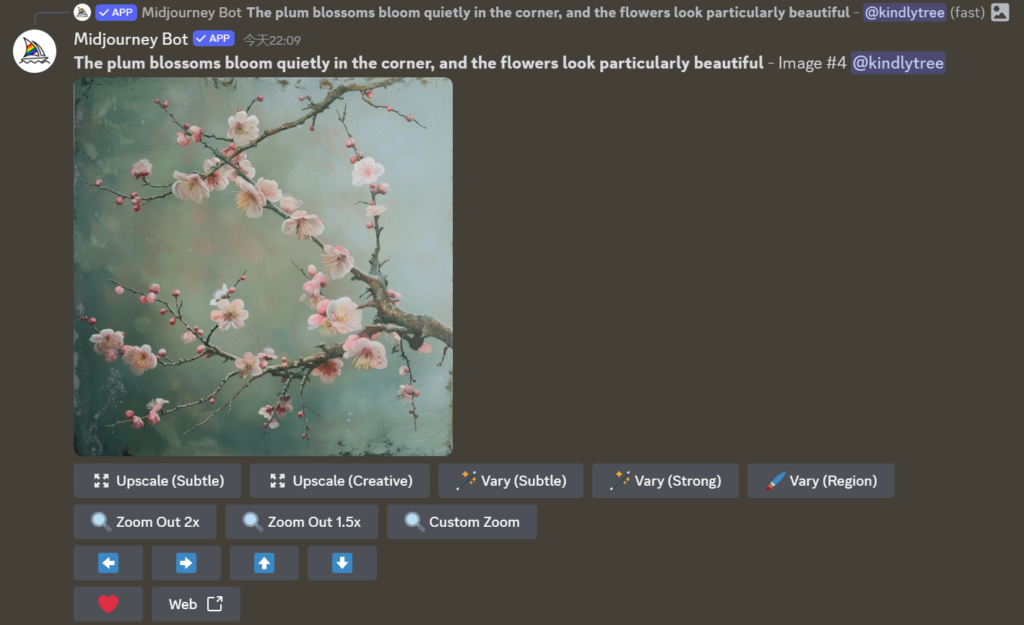
加上图片风格和长宽比之后的示例如下:
/imagine:The plum blossoms bloom quietly in the corner, and the flowers look particularly beautiful --sref https://d2onjhd726mt7c.cloudfront.net/images/datas/000/030/335/t2sy5xux0nbqyczivxu7ctrbbdclpwq8_1400x800.jpg --ar 16:9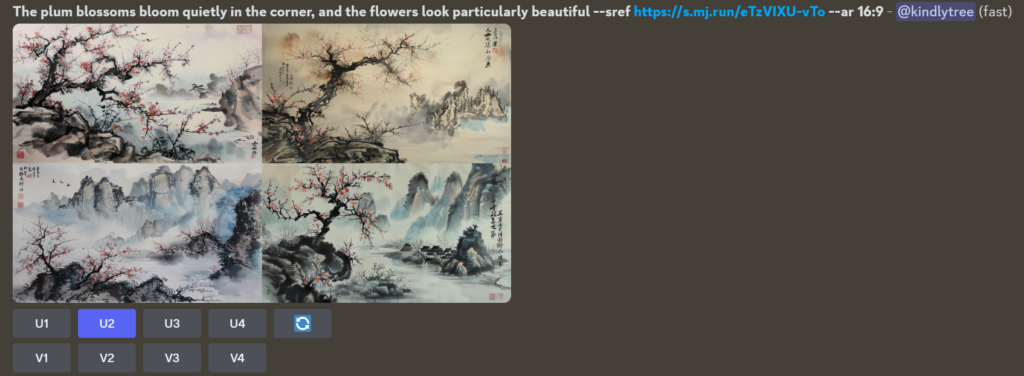
点击“U4”后显示结果为:
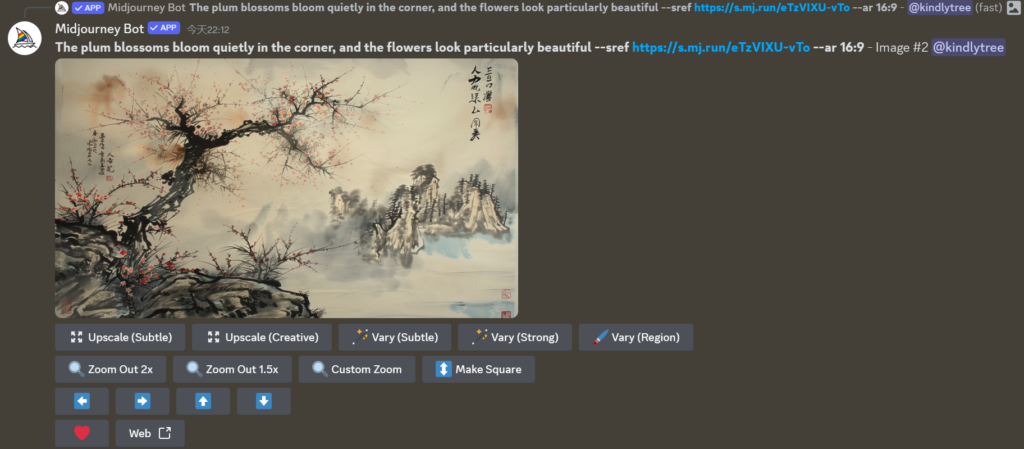
后面将继续介绍相关使用的一些技能点。欢迎读者反馈意见和建议。
Reference
Leave a Reply